For most IT departments, a Microsoft Windows 7 migration is inevitable. More than 80 percent of businesses never migrated from Microsoft Windows XP to Windows Vista, and now XP’s days are numbered with the clock ticking down to 2014 when Microsoft ends all support for decade-old Windows XP. All enterprises therefore need to start planning their migration and consider the complexities, challenges and pitfalls of migrating the whole organization and its data to Windows 7.
Microsoft Windows 7 offers many new and enhanced features and allows an organization to rapidly increase its productivity as well as cost savings and revenue growth. But migrating to Windows 7 poses serious challenges for any organization, especially when it comes to planning, managing and automating the deployment, while ensuring business continuity and data security. The IT team, responsible for successful migration, is burdened with the task of ensuring compatibility of all mission critical hardware, desktop applications and data. Outsourcing migration to Windows 7 is one option that can help an enterprise quickly build an organized strategy to deploy the new operating system.
IT professionals are familiar with the issues and frustrations that can come up during an operating system migration. From a detailed and careful inventory of machines, recording hardware requirements, re-installing applications without losing stored data to planning and conducting pilot tests of the actual upgrade, IT teams have their hands full with hundreds of critical tasks. With that many moving parts and tasks to be accomplished, it is easy to run into problems that lengthen the process and may hamper productivity on an enterprise level. According to Forrester Research, it typically takes larger organizations a year or more to test all of their applications to ensure they’ll work with a new operating system.
The key points to consider when planning a migration to Windows 7 are:
- Identify the systems that can be upgraded and those that cannot
- Budget impact of all steps involved in the operating system migration
- Preparation required for targeted systems as well as users
- Creating a plan that is both measurable and attainable
- Establishing a detailed reporting and status update process for senior management
- Running the migration without greatly affecting user productivity
- Documenting best practices and learning from a successful migration
- Establishing and communication risk mitigation and disaster recovery strategy for business continuity
Here are some recommended practical steps that can guide an IT manager through a Windows 7 adoption:
Assess the environment and plan the deployment. Take an inventory of devices across the network and determine hardware readiness basis reports of device functionality. Plan a phased approach beginning with the least critical systems and user groups. After prioritizing the applications that would be tested and migrated, evaluate costs, vendors if required and service-level agreements, and then identify potential risks.
Build standard Windows 7 images. Create standard images with settings and configuration for multiple users. Include applications that are required on all computers in the base image.
Prepare and verify applications. Migration of applications, especially mission critical business applications, must begin with verifying which applications are supported on Windows 7. Each application should be tested on Windows 7 and with each other to ensure compatibility within the environment. Remediate issues through policies, packaging, and virtualization or through debugging and code changes.
Capture user settings and personality. One of the most important aspects of a successful, or failed, migration to another operating system migration is the successful transfer of each user’s unique network, operating system, application and data settings, along with other customizations. It is thus necessary to identify global settings to migrate these settings, such as printer and network drive mappings, favorites, security settings and so on, determine applications settings to migrate, including custom applications, include data to be moved or require end users to transfer it, and make sure that users are made aware of data that won’t be migrated.
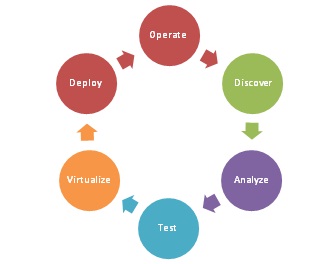 Assemble and automate. Once all the pieces to be migrated are in place, the IT team must encapsulate the templates and files into an automated job or a workflow sequence to ensure that when one task is complete, the next is triggered automatically. A single process flow should be created to include the following steps: deploying the image, installing prepared applications, capturing personality settings and restoring personality settings.
Assemble and automate. Once all the pieces to be migrated are in place, the IT team must encapsulate the templates and files into an automated job or a workflow sequence to ensure that when one task is complete, the next is triggered automatically. A single process flow should be created to include the following steps: deploying the image, installing prepared applications, capturing personality settings and restoring personality settings.
Migration of systems. Position any additional servers purchased as part of the deployment plan. Make any required network adjustments, and identify test cases. Then create a phased pilot migration, followed by the actual complete migration.
Measure success and report. Post-migration reporting and analysis will enable senior management to track the migration on a wider level and help analyze key aspects of the migration. Identify the total number of migrated systems, report problems encountered during migration and provide overall migration status. Tools like the Microsoft Assessment and Planning Toolkit (MAP) 4.0 can help inventory your hardware and check for compatibility issues. Considering Windows 7 adoption without setting forward a clear performance measurement system will lead to failing to properly assess the migration’s wider impact on the organization. Implementing a performance dashboard to track financial indicators across the adoption cycle as well as service level indicators related to security readiness and productivity, decrease associated risks.
What is important for IT teams to remember is to think beyond your Windows 7 migration, as far as out as three years, and create a project planning structure that includes discovery, resourcing, execution, security, support and optimization. Moreover, a Windows 7 deployment offers the perfect opportunity to strengthen the organization’s security policies across the four tiers of access, data, devices and software. If planned and deployed properly, Windows 7 can offer organizations a host of flexible features to improve productivity, mobility and security. So before your organization implements a migration to Windows 7, be sure to investigate, map out the challenges and prepare for the pitfalls.
LN Balaji is President of ITC Infotech, a global IT services and business solutions company. Partnering with Fortune 500 companies, ITC Infotech seeks to improve business performance for enterprises in the banking, financial services and insurance; consumer packaged goods and retail; manufacturing and engineering services; travel, hospitality and transportation; and media and and entertainment industries.
Edited by
Jennifer Russell