For those of you who like almost everyone I know rely heavily on Google Alerts to stay informed, you got a little surprise when on January 17, WITHOUT AN ALERT Google changed the format. As a head’s up, and not just because I am a creature of habit, this is an unwelcomed change. In fact, and admittedly anecdotal, a quick check of over a dozen colleagues and friends came back with a unanimous thumbs down on the new look. Let’s take a look as to why.
An efficiency move?
Pictures in this case tell the story. Below is the latest and greatest from my own inbox.

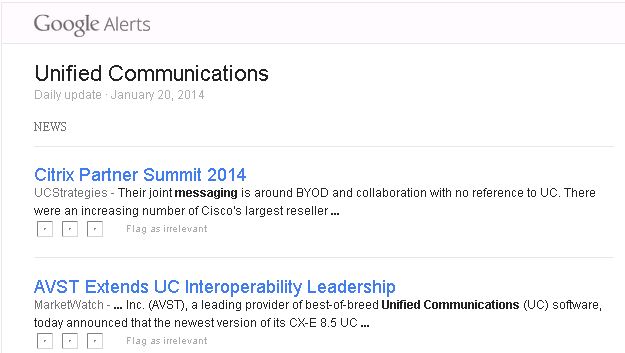
Source: Google Alerts
It seems useful enough. However, BTW, the boxes are for links to Google+, Facebook and Twitter which for some reason do not reproduce in my browser, and over the past weekend the link to Twitter did not work.
Since Google did not send out an alert, I turned to Searchengineland.com, under the headline, Google Alerts Get A Shiny New Redesign, where I found the following:
The change brings Google Alerts closer in line with Google’s general aesthetic. The emails now have a similarly clean look-and-feel to the card-style layout that’s becoming so prevalent in Google search results, Google Now, on Google’s mobile apps and elsewhere.
The new alerts tell you what kind of alert you’re getting (hourly, etc.), have larger headlines to click on and get three social sharing buttons: Google+, Facebook and Twitter. There were no social buttons in the old alerts. Also new is a “Flag as irrelevant” link with each story.
Gone from the old alert emails is a link to “See all stories on this topic.”
Compared to the old alerts, (I have reduced the size only for reproduction purposes) I do admit it is cleaner.

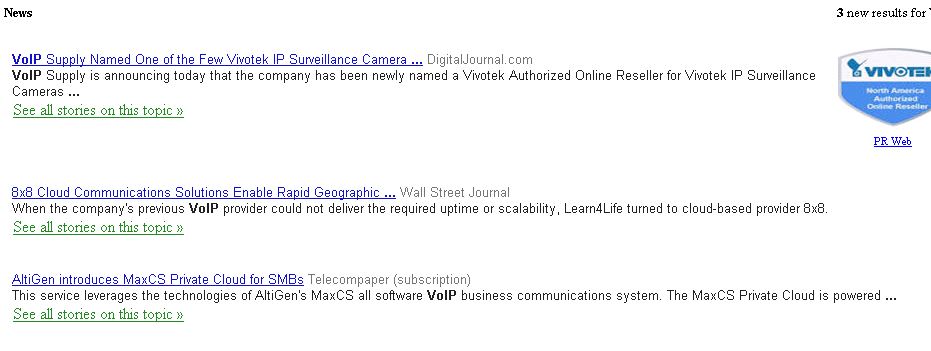
Source: Google Alerts
It is as pointed out also consistent with other Google capabilities. I can see why designers like it because of what they like to call, “The creative use of white space.” In addition, the not relevant feature is interesting, but in terms of how I, and seemly others, use alerts it is not relevant.
The value of Google Alerts resides in its ease of scan ability. In the old format it was easy to look at the email, see major topic headings, click to see all other stories, and even see what was news and what came from the blogs. It was pretty, but unlike the new format you did not have to scroll to quickly see things of importance and be able to get at it and relevant materials. With the new format, you have to scroll. White space is a foe and not a friend.
I also appreciate the inclusion of links to social media, obviously including Google +, but at least in the way I use Google Alerts when I find something I think is of interest to others I copy the hyperlink and send it in an email. Sharing those links on other highly viewable social media from a purely competitive standpoint, e.g., before I got to write commentary on something, seems not just counter-intuitive but counter-productive.
Believe me when I say as I did at the top of this that this is not just about being resistant to change. Google Alerts is a highly valued tool that makes life easier. The new format seems to make it harder.
I think the three things that bother me even more than the redesign, since I will get over it, are:
- Where was the alert from Google about the change?
- Where is the research/focus group feedback that said this was a pressing concern that needed to be changed?
- Why were loyal users not given the option of keeping the old format?
Since there is no news from Google that the change is anything other than permanent all of this is to put it mildly, bad form(at).
There is an old saying about discontinuities. It is in reference to “The cobbler’s children have no shoes!” In an age of customization, where very long gone are the days of “any phone you want so long as it is black,” there is a perception of indifference here that is surprising.
At least so far Google has not changed the search pages when you click on an Alert item, or tampered with the Alert management page. I am not sure how I might bear up with that much change.
An ALERT to Google, I believe I speak for more than myself in saying I’d like the option of having my old Google Alerts back.
Edited by
Cassandra Tucker