With its official launch of the Galaxy Note 7 phablet, Samsung has done two things. First, it has continued its multi-year tradition of enhancing its already popular Galaxy line to keep it a step ahead of the other mobile manufacturers. Secondly, it also continues on its mission to drive to market the message that business vs. personal is not an either/or situation. Rather, with the Note 7, Samsung has yet again delivered a device that connects a mobile ecosystem Samsung has been growing and nurturing for years now, as evidenced by the number of tight integrations is has built into the Galaxy 7 line. It’s aesthetically pleasing, yet completely functional in both business and consumer environments. It’s the best of both worlds.
From a physical perspective, the Galaxy Note 7 bears a striking resemblance to the GS7 Edge, with similarly customizable Edge functionality, which provides quick access to many frequently used applications and actions. It does, however, have a much more pronounced curvature in an effort to maximize the usable real estate of the face of the Note 7, which, of course, includes Samsung’s S-Pen. 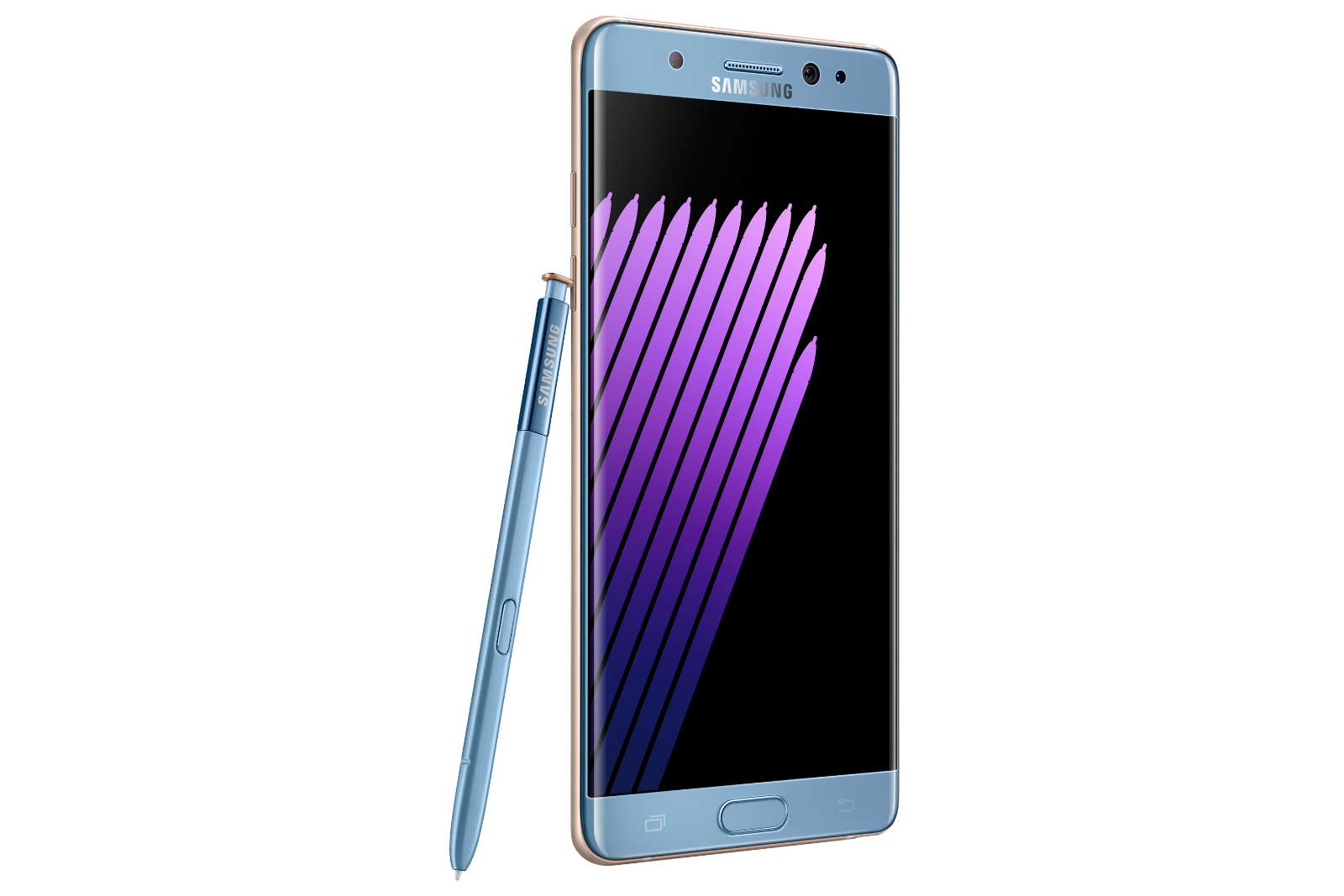
The form factor is ideal, as it maximizes screen real estate for business apps, social media, entertainment, S Pen features, while ensuring easy one-hand access to all features and applications. Simply put, it’s large enough to do everything, yet small enough to fit in your hand and pocket. Among its most important enhancements is the expansion of standard on-board memory from 32GB to 64GB, while still supporting external microSD cards.
The Note 7 does come with an enhanced USB-C port, and upgrade from the previous microUSB, but says each device will include a miroUSB adapter – as well as a headphone jack – ensuring backwards compatibility with existing peripherals.
|
Galaxy Note7
|
|
OS
|
Android 6.0.1 (Marshmallow)
|
|
Network
|
LTE Cat.12 / LTE Cat.10 / LTE Cat.9 * May differ by mobile operators*
|
|
Dimension
|
153.5 x 73.9 x 7.9mm, 169g
|
|
AP
|
Quad Core (2.15GHz Dual + 1.6GHz Dual), 64 bit, 14 nm process
|
|
Memory
|
4GB RAM (LPDDR4) , 64GB (UFS 2.0)
|
|
Display
|
5.7” Quad HD Dual edge Super AMOLED
2560 x 1440 (518ppi)
|
|
Camera
|
Rear : Dual Pixel 12MP OIS (F1.7) , Front : 5MP (F1.7)
|
|
Battery
|
3,500mAh, Fast Charging on wired and wireless
Wireless Charging compatible with WPC and PMA
|
|
Payment
|
NFC, MST
|
|
Connectivity
|
Wi-Fi 802.11 a/b/g/n/ac (2.4/5GHz), MU-MIMO(2x2) 620Mbps,
Bluetooth® v 4.2 LE, ANT+, USB Type-C, NFC,
Location (GPS, Glonass, Beidou)
|
|
Sensors
|
Barometer, Fingerprint Sensor, Gyro Sensor, Geomagnetic Sensor, Hall Sensor, HR Sensor, Iris Sensor, Proximity Sensor, RGB Light Sensor
|
|
Audio
|
MP3,M4A,3GA,AAC,OGG,OGA,WAV,WMA,AMR,
AWB,FLAC,MID,MIDI,XMF,MXMF,IMY,RTTTL,RTX,OTA
|
|
Video
|
MP4,M4V,3GP,3G2,WMV,ASF,AVI,FLV,MKV,WEBM
|
Security
Beyond anything else, Samsung recognizes the need for security in an age where cybercrime has become more prevalent than ever. In addition to its already popular Knox security suite, the Galaxy Note 7 boasts to new useful security features.
First, Samsung has added iris detection as a form of authentication. This newest form of biometric authentication is accurate and quick and will be able to be to not only unlock the device, but also they authenticate for various applications, including Samsung Pay and Samsung Pass. Combined with its more traditional authentication features, the Note 7 allows users to use any or all of them on their devices, depending on use cases and preferences at any point in time. Samsung has made it simple to change authentication methods when needed or desired. In fact, adjusting settings and features is all entirely intuitive with an easy-to-navigate Android UI.

Here’s something else quite interesting on the security front: Samsung has added a Secure Folder – that’s in addition to the security features that are part of the Knox suite – which provides a private storage area, located on a separately secured area of the chip, which allows users store data or applications in a separate folder where they will be inaccessible by other applications and services. The Secure Storage feature can be used to store any data, documents, or applications, such as banking apps, passport photos, or any other data the user deems private or personal.
With its Knox features, the Galaxy Note 7 – the first mobile security platform approved by the Federal government for use with the full range of classified data – now includes distinct security features to protect business and personal data and applications. The Secure Folder feature even allows users to have multiple accounts set up for the same application, storing one in the Secure Folder, the other in standard storage.
Business Users
For the business user, in addition to continuing to build on its strong security platform, the Galaxy Note 7 continues its tight integration with the Microsoft Office suite, making document management, access, and editing simple and convenient across the mobile ecosystem. Samsung also continues to build out it ecosystem of enterprise applications and services, including leasing and financing opportunities, mobile device management, a growing number of third-party enterprise software partners, deployment and configuration services, of course Samsun KNOX, and other enterprise-focused services.
With more than 324 million users leveraging enterprise mobility solutions other than email, Samsung’s strategy is connecting users across its device, application, and partner ecosystem places it on the leading edge when it comes to meeting the projected 8.3 billion enterprise endpoints that will be in place by 2020 as enterprise mobility meets IoT. Connecting all these users and devices in a multi-device world has been core to Samsung’s strategy in building out its Galaxy line.
In fact, as it unveils the Note 7, it’s easy to overlook the fact it skipped the Note 6 in its sequential numbering in and effort to unify its product line.
S Pen
With the Note 7 comes a new and improved S Pen, with not only a more natural feel, but a button that has been moved slightly up the pen to avoid accidental clicks (a significant source of frustration in prior versions). The tip size has been reduced significantly to 0.7mm and gives the feel and sensitivity of a traditional ball point pen. With the pen, users can jot notes instantly, even at a moment’s notice without unlocking the screen, as well as pinning memos to the lock screen as easy reminders. As are the S7 and S7 Edge, the Note 7 features IP68 water and dust resistance – and yes, the S Pen is usable underwater.

Among the most useful features of the Note line, Samsung has also enhanced the Air Command features, adding Magnify, Translate, and Smart Select – a feature that enables the creation of GIFs from any video file or clip. These follow the previously available Air Command features that have made image clipping, annotating, and note taking as easy as using a pen or pencil.
The Magnify allows close-ups of any image – stored photos or live captures via the camera lens. Translate is a useful feature for travelers, students, and others, adding the ability to recognize 38 languages and translate them into 71 – again on Web pages or live camera shots. No more guessing on foreign language menus. And, the SmartSelect feature allows users to create GIFs – which have become ever-so-popular of late – from any stored or online videos.

Entertainment
The phone is clearly the most important screen for users – it is available and accessible, and it delivers the content and features. The Galaxy Note 7’s curved Super AMOLED screen is the next iteration of the curved glass it initially introduced with its Galaxy S6 Edge. It delivers sharp graphics and a high quality HDR video experience. For gamers, the Note 7 also features the newest mobile gaming API, Vulkan, developed by the Khronos Group and which was launched with the GS7 and GS7 Edge.
The video experience is taken to a new level with the use of Gear VR, Samsung’s virtual reality headset, powered by Oculus. The enhanced Gear VR trades in the bright white for an attractive dark blue, but more importantly, adds five degrees to its native field of vision, in addition to the addition of a data port (previously only capable of power pass-through), which presumably will enable the integration of additional hardware for gaming as well as potential enterprise applications (medical, retail. etc.). The new Gear VR also moves to USB-C, but, as the Note 7, includes a microUSB adapter for use with existing Galaxy devices.
The Galaxy Note 7 release also features the availability (finally) of Samsung’s Gear 360 camera, a small hi-res camera allowing users to capture 360-degree video footage and create their own immersive video experiences.
|
Gear VR for Galaxy Note7
|
|
Dimension
|
207.8(W) x 122.5(L) x 98.6(H)mm
|
|
Weight
|
345g (312g without Front Cover)
|
|
FOV
*Field of View
|
101° Field of View
|
|
Sensor
|
Accelerometor, Gyrometer, Proximity
|
|
Color
|
Blue Black
|
|
Compatibility
|
Galaxy Note7, S7, S7 edge, Note5, S6, S6 edge, S6 edge+ (USB Type-C and Micro USB connectors). USB-C pass through power and data support.
|
With a complementary array of peripherals (external power packs, smart cases that double as stands, external camera lenses, Samsung Gear Fit, and more), the Galaxy 7 line – and particularly its newest family member, the Galaxy Note 7, becomes part of users’ lives, delivering a balance between business and consumer features to make it an intelligent device for any use case and any user.
The Galaxy Note 7 will be available in the U.S. on Aug.19, with pre-orders beginning tomorrow, Aug. 3. Pricing will be available from individual carriers.
Edited by
Stefania Viscusi