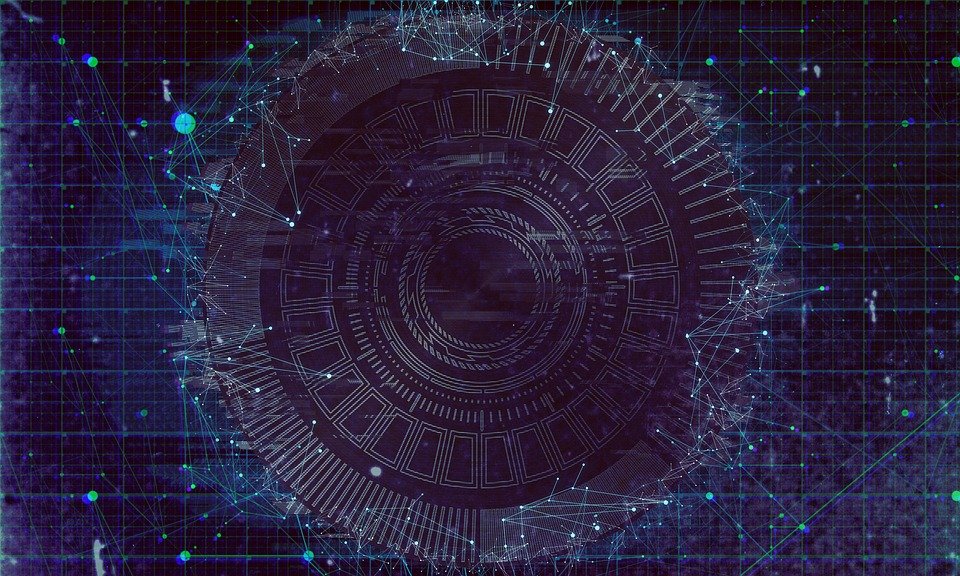
You probably have more devices connected to your home network every year -- TVs, robot vacuums, smart home devices, smart lights, smart thermostats, and more all need an internet connection if users want to take full advantage of their connectivity. But these devices are inherently vulnerable to hackers, and your home network may be vulnerable anyway.
If you haven’t changed your router’s default password, turned on encryption, enabled your firewall, and taken other steps to secure your home network, then it could be more vulnerable to hackers than you know. Millions of home networks are at risk, and yours could have already been hacked without you even knowing it. Here’s what you need to do to stay safe.
Change Your Router’s Admin Password and Your Network SSID
The first thing you should do after you bring home a new router and plug it in and access the device’s admin dashboard and change the admin login credentials. You may not have ever even realized that your router has an admin dashboard with login credentials that are separate from the ones you use to access your home wireless network, but it does, and the default login credentials for different brands and models of router are frequently published on dark web sites where hackers can access them. If you don’t change the default login credentials for your router, you’re asking for trouble.
You should also make sure you’re using a unique service set identifier, or SSID, for your home network name. Choose something that doesn’t give away any info about yourself that hackers could use to guess your network password or other login credentials. The factory default name isn’t secure, and you should also try to avoid using one of the most common network names, because hackers already have Rainbow Tables they can use to hack those network passwords.
Use a Firewall
The best way to secure your network is with a home network security solution that provides parental controls, connection monitoring and remote connection blocking, malicious file and site blocking, and intrusion protection. A hardware firewall, which is a device that provides protection for your network, is the best choice, but at the very least, you should turn on a software firewall. Many routers and wireless gateways are firewall-enabled, but you need to turn on the firewall from the admin dashboard.
Keep Your Firmware Up to Date
Your router or wireless gateway’s firmware is the software that tells it how to operate. Hackers are constantly looking for security flaws in firmware that can allow them to access routers and networks, and manufacturers occasionally release firmware updates designed to patch those flaws. That’s why it’s important to check your router’s admin dashboard regularly for firmware updates and patches. You should also make sure to install the regularly released updates of your computer and smartphone operating systems, and keep your antivirus and antimalware software up to date. If you are renting your wireless gateway or router from your internet service provider (ISP), ask them how often they push firmware updates to your device.
Finally, you should replace your wireless gateway or router entirely every three to four years. Routers and gateways are cheap enough that, even replacing them every few years, it’s still cheaper to buy your own than to rent from the ISP. Regularly replacing your router ensures that it’s up to date with all the latest security protocols, and it ensures that you aren’t stuck using legacy equipment that’s no longer supported.
Add a Guest Network for Extra Security
Do you have connected devices, like smart TVs, smart appliances, smart lights, smart home devices, or a smart thermostat? Do guests come over and connect to your network with their own devices? If the answer to either of these questions is yes, you need a guest network.
Connected Internet of Things (IoT) devices are easily hackable, because they have some pretty big vulnerabilities from a security standpoint. If they’re on the same network as your smartphones, tablets, and computers, then a hacker who is able to access one of your IoT devices could also access your smartphones, computers, and tablets -- and those devices actually have your personal information on them. By keeping your IoT devices segregated, you can protect your more important devices.
The same theory makes it safer to keep guests off your main wireless network. No, your friends and relatives (probably) aren’t hackers in disguise, but their devices could be vulnerable or already compromised. Besides, every device that connects to your network creates a doorway through which hackers can enter. It’s safest to minimize the number of devices on your main home network.
Have you taken the right steps to keep your home network safe from hackers? You might not be able to completely evade getting hacked, but you can fend off most attacks with common sense precautions -- and you’ll sleep better at night knowing you’ve done everything you can to protect yourself.