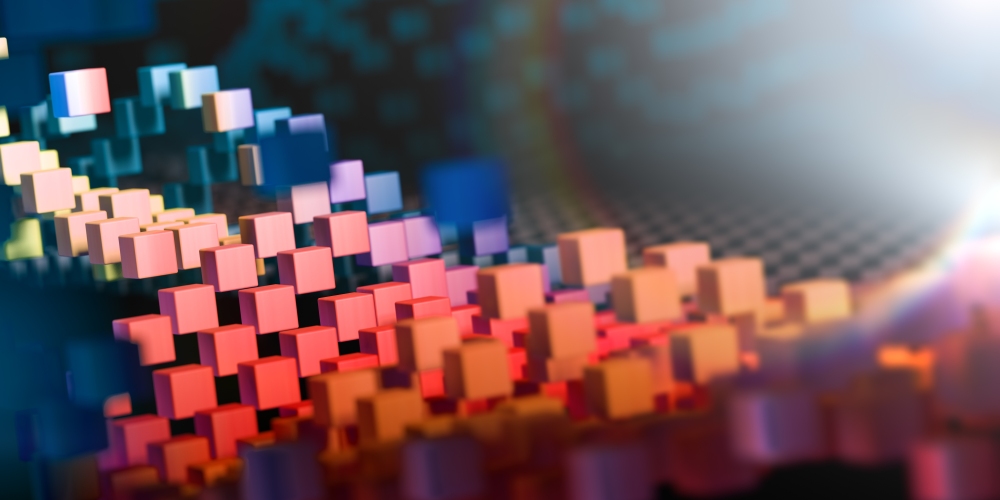
When you plan to use a new master data management system, you must ensure that you have all the building blocks for success. The five pointers below give your business the functionality required and peace of mind. You may not understand these systems, but you can use these tips to learn more about managing your data. You know that collecting data helps your business improve, but you need to know where that data goes, what can be done, and how to prevent breakdowns in your business plan.
1. Security
Gartner master data management shows that there are several ways to collect big data, but that data must be secure. Security for every big data collection system should ensure that you can check the system, deny access when needed, receive alerts, and upgrade security programming.
Security is also something you can check on the company’s website. These companies often post a badge from the provider that offers security services. You can choose a platform based solely on the sort of security protocols you prefer. You can look past other bits of functionality if you have suffered hacking attacks in the past or know that a data breach would ruin your business.
2. Organization
When you use an MDM system, you need to organize your data. Gartner master data management shows how these platforms all for organizational purposes. Data goes into folders that are easy to access, and you can continue adding folders as needed. You can also merge folders when you realize that the data overlaps.
As you organize your data, you can look through a folder instead of checking the entire program for one piece of data. Moreover, remaining organized allows you to search for data as you need it. For example, you can search the platform for historic sales from 1995 because you are researching the trajectory of your business
Your organizational plan includes tagging data for later review, color-coding allows everyone to find these folders quickly and allowing access to particular folders helps contractors use this platform. You can lock out access if a contractor leaves or is terminated, and you can change passwords for each folder depending on who uses them. This level of organization helps you and your manager track these folders daily.
3. Reporting
Creating reports with your data makes your business much easier to manage. When you need to pull data, you can start setting up reports for any part of the business. Reporting helps you judge the course of your business, year-to-year figures, and judge the potential of a certain product or campaign.
For example, you can reuse ads that have good results, and you can drop ads that have started underperforming. Additionally, your reports can go out to different managers who need to know which customers are most likely to buy certain products, which products are no longer profitable, or which products are experiencing a resurgence.
4. Mass Collection
Mass collection efforts are easier to manage when you have software that does most of the work. When using an MDM platform, you can collect information from newsletter subscriptions, customer accounts, receipts, orders, and sales figures. The system draws this information from every connected program, including your accounting software, CMS, and more. When you need to connect these programs to your MDM platform, ask a consultant to handle the transition. You need to know all relevant information transfers.
Additionally, the information must go to the folders that you created while organizing your system. If your data does not go to the right place, you cannot use that data in a meaningful way. Mass collection efforts also help you add new batches of leads to the system for the sales team. These leads are often organized based on how they were generated, and the system should send each lead to the appropriate folder.
5. Automation
Automation is critical beyond collecting information. You need a platform that upgrades when new patches are available, sends reports at the same time every week and sends alerts when new data arrives. You can also use automation to ensure that data is purged at a particular time or moved to another folder.
For example, you might not want data that is more than 10 years old. Therefore, any folders that turn 10 at the start of the month are moved to the archive section. You do not delete these files, but they are no longer used to create reports. You can even move them to a different server if you wish.
You Can Set Up Your MDM Platform Today
You can set up an MDM platform using all the tips listed above. These tips help you make the most of the platform, collect information effectively, and avoid data loss, hacking, or confusion. Choose the platform that works best for you, suits your budget, and offers every bit of functionality you need.