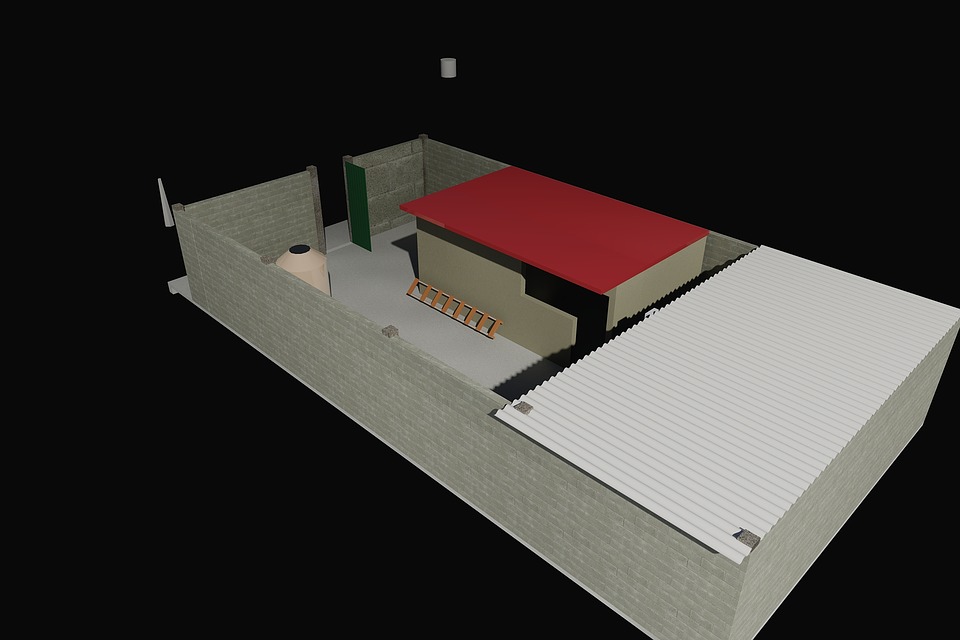
If you are aiming to polish your 3D model designs, a professional software suite can work wonders. The software can aid you with all of your three-dimensional solid surface and mesh models. The best software, like that of AutoCAD, can support you to derive the best designs with an outstanding outcome.
AutoCAD is a computer-aided design program that enables you to develop excellent 3D models. Its swift and smart interface is effective to build robust 3D models that you can use in your professional arena. To create the best models the Autodesk family offers multiple software, with two prominent names being AutoCAD-software and Autodesk Inventor.
AutoCAD-software with its set of compact tools assists in creating the best models from scratch. It also accompanies you at every stage and reduces the risk of errors. Meanwhile, Autodesk Inventor is a tool used by engineers that can even simulate machines. It is an excellent tool for engineers practicing 3D designs including aspiring students.
Some hidden features of AutoCAD you ought to know about
You can change the mouse wheel speed
On the AutoCAD-software, you may zoom in and out with your mouse. That isn't the key to unlocking the mystery. The secret is that you have control over how quickly this appears. To bring the variable up, use the ZOOM FACTOR command. By default, it's set to 60. A lower value can make the zoom slow down, whereas a greater value increases the speed.
You can add BLOCK to the tool palette
If you have a lot of blocks that you use in a lot of drawings, this is a great way to save time. Open the Design Centre and choose the desired file. Right-click any blocks you want to add to your Tool Palette after clicking the Plus sign. Click Create Tool Palette when you're finished. This will help you to manage blocks and add them swiftly.
Using Word Fragments to Select Text
You must be tired of searching for text objects that contain all of the terms in the object. You might, for example, have numerous commands that employ the same set of characters in a sequence, surrounded by different words. This is when the FILTER command comes in handy. Select Text Value from the Selected Filter list and type "Filter" into the Select Objects prompt.
Usage of the “Oops” command
The "oops" command is useful for temporarily removing elements of a drawing so that you can make modifications. It restores anything you erased without removing any adjustments you've made since the last time you used the "erase" command. It can be used to create clutter-free sketching spaces before restoring them as needed.
Changing Text Case Quickly
You are bound to get frustrated if you realize what you have entered is not what you exactly want. However, thankfully, you won't have to retype the text in AutoCAD. To save time, right-click the text editor and choose Change Case from the drop-down menu. Keyboard shortcuts are also an option. Ctrl + Shift + L lowercases the text, while Ctrl + Shift + U makes it uppercase.
These tips should help you on your way to get the best out of the AutoCAD tools.