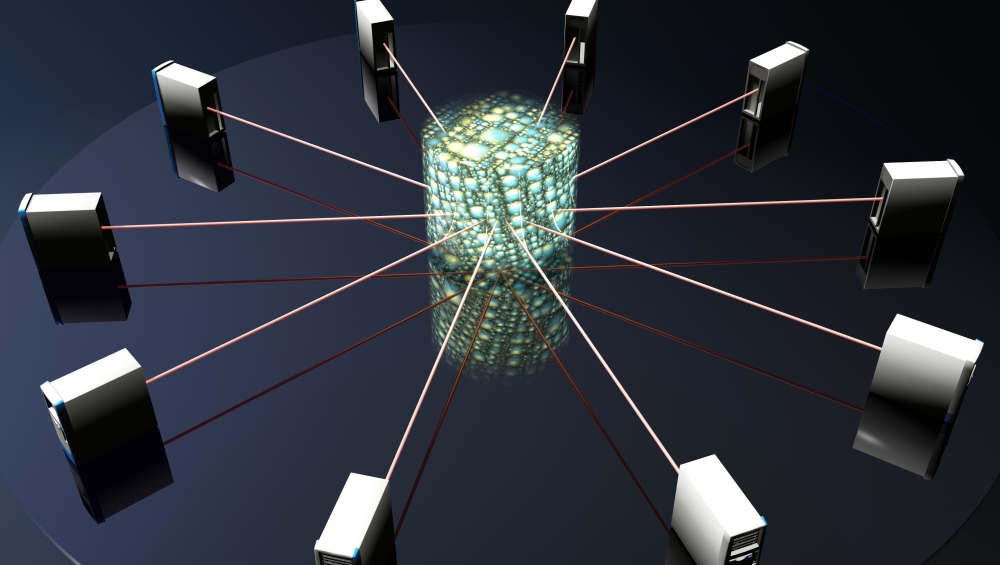
Is the site you try to visit down? Or does the proxy just fail? Are you sure it hides your identity well enough when it works? If you have special requirements and aren’t ready to settle for any proxy around, you need to check what you trust. A proxy checker will help you in selecting the right proxy location and making the optimal choice.
What Is a Proxy Checker?
Since proxy servers are complex tools including hardware, software, and web services, they are sensitive both to user details (real location, OS, personal details, subscription, and so on) and to details of entities they want to reach (websites, FTP, messengers, intranets, etc.) There is little guarantee that the proxy you use complies with your requirements or functions as such at all.
That’s where proxy checkers step in. However, there is more to proxy checkers than just testing whether this particular server is responding or not. Advanced checkers cover thousands of proxies in a matter of minutes and sort them by parameters (accessibility, speed, and so on). The basic ones just detect whether this proxy is working or not. Like proxies themselves, they can be paid (usually more advanced) and free (usually basic).
What Can Be Done with a Proxy Checker?
There is quite a list of situations where a proxy checker is required. They include the following:
- Checking free proxies. These services emerge and quit suddenly, and you might discover (to your not-so-pleasant surprise) that the free proxy you have been using to reach Australian online stores, Chinese social media, or Indian free magazines doesn’t function anymore. If you use only one, it’s easy, but with a number of proxies, a checker is a must.
- Speed check. If you used any free proxy, you could be annoyed by how slow they are. The paid ones, in general, do better, but their speed might also be insufficient for your needs. An advanced proxy checker will detect the maximum and the average speed you can expect from it.
- GEO determination. This is to make sure whether the proxy really hides your location details and offer bogus ones instead.
- Fingerprint check. Device fingerprinting is an umbrella name for a complex of measures identifying some probability user devices. Some proxies, though, substitute user agents and other user data, effectively replacing the fingerprint.
- Spam check. As proxies provide the same IP address to multiple users, popular services often interpret these visits as spam attacks and block them (or greet with captcha). A checker can make sure your proxy is not listed as spam.
- Overall anonymity check. Proxies are diverse, from fully transparent to entirely protective, when it comes to your identity. A checker is here to detect whether this particular server reveals your details or completely replaces them (or maybe something in between).
Last but not least: you can check both particular proxies and entire lists of them. A decent proxy checker lets you paste a rather large text into a special window. It interprets the text as a list of servers (make sure it really is!), and then connects to them, one by one, to return with results.
Why Do You Need a Proxy Checker?
You might think proxies are a hackers’ thing, and you as a decent user have no reasons to use them. But sometimes everyone needs to hide their identity and location. The reasons can be the following:
- You try to access resources that are blocked in your country by its authorities. For example, if you are currently in India, you cannot just access many Chinese sites or run apps. In Turkey, you can’t simply open Wikipedia. In Russia, LinkedIn is banned, and so on. No matter if you are a resident or a tourist: limitations apply to everyone within borders.
- You try to access resources that are restricted by their admins by location. For example, many American stores only allow access from the USA, seeing no sense in visitors from abroad. The same applies to some mass media.
- You want to reach some resources that are banned in your network by its administration. These may vary from adult sites to torrent networks and online TV channels.
- You visit a website that can save the fact of your visit, and you don’t want your IP to reveal your identity and location. It’s none of our business what you’re there for, we just admit that it might happen.
A good proxy can help you solve any of these issues. With it, you can enjoy a free (or a paid but granting decent results) service that hides your location and identity well enough for your destination. A good proxy, we’ve said. Proxies, just like humans, can be good, bad, or dead. And to distinguish them, you need a special tool – now you know what it is. We hope a good proxy checker will solve most of your problems with accessing your necessary sites and protecting your privacy.
FAQ About Proxy Checkers
Proxy checkers are the next level for those who realized they need a proxy and then went out searching for the right one. Here is what people ask after getting to know the concept of proxy checkers.
Are proxy checkers free?
Most of them offer free mode. Advanced features are usually paid, but isn’t it the same with any other type of service?
Is it safe to use proxy checkers?
Safer than not to use them.
How can I tell if a proxy is down forever or temporarily?
Check it again tomorrow. If it doesn’t appear to be working, it’s probably dead. Replace it with a better alternative.
If my proxy turned out to be transparent, and my identity is compromised, what should I do?
Hardly will you be able to withdraw the details you have already exposed. But if you need to, you can change your fingerprint by purchasing a new device running a different OS, change your browser, choose another Internet provider, review your habits to visit your favorite sites at another time of day, and finally get yourself an elite or at least anonymous proxy. Or use fewer martinis and more consultations with Q, Mr. Bond.
Do I need to install any software on my PC?
Mostly proxy checkers are web services, and all you need to use them is your browser (which you already have, or how would you be reading this?) There are, though, applications that you need to install. These are capable of more, including handling proxy lists, exporting and sharing results, and routing the traffic from all your applications through a proxy (not only your browser).