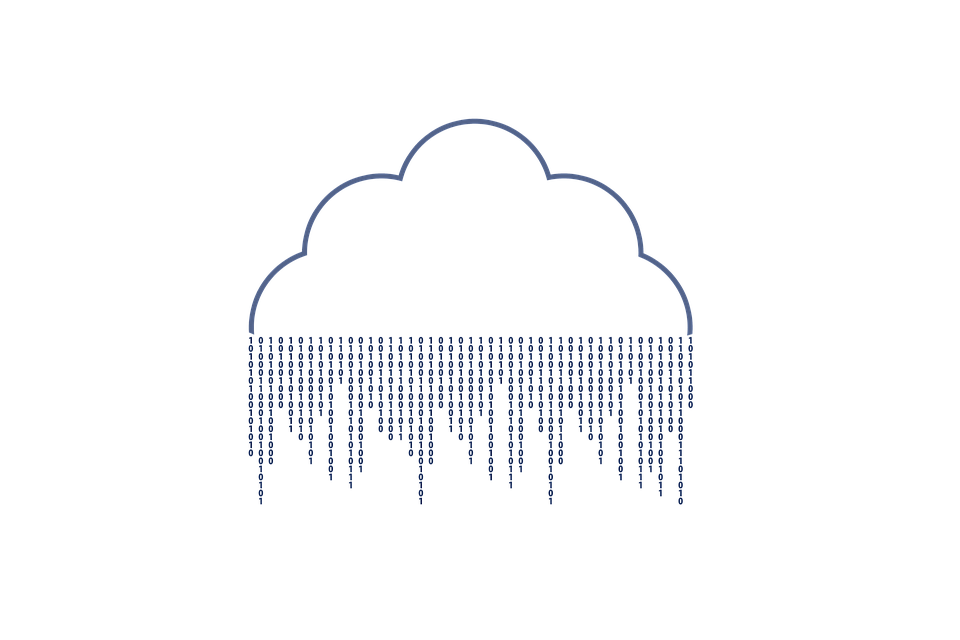
What Is a Cloud Database?
A cloud database is a managed service built and accessed via a cloud platform. It supports and extends the functionality of traditional databases with the flexibility of cloud computing. You can implement the database by installing software on the cloud infrastructure of your choice.
Here are key features of cloud databases:
- Built for the cloud—cloud databases are built and accessed via a cloud platform.
- Eliminates the need to buy dedicated hardware—you can simply host your database in the cloud.
- Offers diverse management—you can manage the database as a user or outsource this responsibility to a service provider.
- Supports different databases—you can use relational databases like MySQL and NoSQL databases like MongoDB.
- Provides various access—depending on your use case, you can access the database through vendor-provided API or a web interface.
What Are the Benefits of Using Cloud Databases?
Lower Costs
Cloud database vendors offer various flexible pricing that can help lower the costs of operating databases. Typically, vendors provide various hosting and pricing types to accommodate different requirements for storage, data reliability, input/output operations per second (IOPS), and high availability. Pricing can vary greatly depending on the delivery model. For example, Database as a Service (DBaaS) offerings are typically more cost-effective than remotely-hosted servers.
Many cloud database vendors offer pay-per-use or pay-as-you-go pricing that enables you to pay only for actual usage. It helps avoid incurring high fixed costs when provisioning a new server. You can leverage this flexible pricing to increase capacity only when demand rises and reduce it once demand falls.
Agility and Scalability
Cloud databases enable you to dynamically adjust capacity to meet demand, allowing greater business agility than on-premises resources. Unlike on-premises resources, cloud databases do not limit your pace of innovation.
There is no need to wait months, weeks, or days before obtaining new hardware. You can set up an account with a cloud database for the required infrastructure. You can then provision and discard cloud databases in minutes as needed.
Disaster Recovery
In order to guarantee service, applications need reliable connections to the databases storing their data. Cloud databases provide built-in redundancy and 24/7 uptime the norm, making them a reliable platform for applications. It can take days to perform disaster recovery for an on-site server. However, cloud infrastructure is typically supported by database experts helping ensure disaster recovery occurs in minutes or hours.
How Cloud Databases Can Reduce your Operating Costs
Cloud Pricing Models
In the cloud, organizations can find cheaper alternatives to on-demand resources. If possible, take advantage of these discounted rates:
Reserved Instances
Organizations that commit to a certain amount of capacity, typically for a term of one or three years, can get Reserved Instances which offer deep discounts compared to on-demand rates. All major cloud providers offer a discount of up to 70% for Reserved Instances. This model is ideal for databases that have consistent compute and storage requirements.
On AWS, in addition to Reserved Instances, you can leverage a discount model called Savings Plans, which also requires a long-term commitment, but is much more flexible than Reserved Instances.
Spot Instance
Organizations can achieve significant discounts by purchasing unused capacity on a spot market, which is provided by each of the major cloud providers. This is known as Amazon EC2 Spot Instances, Azure Spot VMs, and Google Cloud Preemptible VMs.
The savings in this pricing model depend on the type of resource you purchase and the price at the time of purchase, but can reach 90% on all cloud providers. The main catch is that Spot Instances are terminated when the cloud provider needs to reclaim capacity. So they provide more limited availability and are only suitable for databases that can be suddenly disrupted, such as databases used for long-running analytics jobs, where the data can be easily reloaded from data sources.
Use Cost Monitoring Tools
An effective cost management strategy requires the right tools to monitor your spending. This is especially important with cloud databases used for online transaction processing (OLTP), where production data grows quickly and can lead to high storage costs.
AWS provides a variety of cost monitoring tools—for example, AWS Cost Explorer analyzes your historic spending and forecasts cloud costs for the next 3 months. Another option, AWS Budgets, sets up custom notifications to notify you when your spending exceeds a certain point. You can also reduce cloud costs by automatically limiting resources. You can also use proprietary tools such as Spot.io Cloud Analyzer for advanced cloud cost optimization.
Microsoft Azure provides Azure Cost Management + Billing to monitor cloud spending. This tool tracks spending across Azure services, provides future billing forecasts, and alerts users when budgets are exceeded.
In the Google Cloud Platform, Google Cost Management lets you optimize costs by identifying cost peaks and setting up spending reports.
There are several third-party cost monitoring tools that can also help organizations optimize cloud costs.
Calculating Cloud vs. On-premises TCO
Total Cost of Ownership (TCO) is a way to aggregate the various costs of hosting, running, integrating, securing, and managing a database over its lifecycle.
It can be very useful to compare TCO for an existing on-premise database with a planned cloud database, to understand the cost impact and potential cost savings of a cloud migration. However, it can be difficult to estimate TCO, especially for on-premise environments.
Estimating TCO for an on-premise deployment
To estimate your TCO for an existing on-premise deployment, try to capture all the elements that make up your on-premises spend. These typically include:
- Capital investment in hardware used for the database server—you can depreciate this cost over the service life of the equipment.
- Ongoing maintenance costs, upgrades, and replacement costs of database servers.
- Software license costs, which can be significant for commercial databases like Oracle.
- Manpower costs for maintaining on-premise servers.
- Facility costs—the ongoing expense of maintaining an in-house data center.
- Downtime costs—on-premise deployments are less resilient than cloud deployments, so you should consider the number of times databases go offline during a year and the cost to the business.
Estimating TCO for a cloud deployment
In the cloud, the basic cost is the ongoing expense of the cloud database service and associated cloud resources. You should consider if you plan to use reserved or spot instances, which will significantly affect the cost.
In addition, take the following additional elements into account:
- Migration costs.
- One-time setup and configuration costs for the new cloud database. This will typically reflect the time needed to set up new workloads in the cloud.
- Cost of professional services you intend to purchase from the cloud provider.
- Cost of securing the cloud environment—take into account that security tools and measures are different in the cloud and you may not be able to use existing security tools.
Compare on-premise and cloud TCO
With detailed planning and forecasting, you can better manage cloud costs in the short and long term. There are several things you can do to reduce the TCO of cloud costs in the long term:
- Automate scalability and deployment to improve resource utilization.
- Implement ongoing monitoring of performance and costs and respond to anomalies.
- Standardize workloads to allow easier prediction and planning of costs.
- Find an efficient, preferably automated, method to remove resources and services that are idle or no longer used.
- Switch from on-demand pricing to reserved instances or spot instances whenever possible.
If you plan correctly and take all TCO elements into account, you can plan a cloud migration for your database that will reduce operating costs, improve efficiency and resilience, without compromising important aspects like security and data integrity.