It’s hard to believe that Evernote launched its Evernote for iPhone solution the very same day Apple unveiled its iTunes App Store. Fast forward two years and iTunes is now peddling Beatles hits and Evernote has just announced an overhaul.
According to Evernote’s homepage, “Over the course of the two years, we’ve gained incredible insight into what makes an app great. What we learned is that our users want faster access, easier note creation, better browsing and more ways to find what they’re looking for. Put another way, getting stuff done should be a snap. With that in mind, we went back to the drawing board and reconsidered every single aspect of Evernote for iPhone. We think you’re going to love the changes. With that, we give you Evernote 4,available in the iTunes App Store.”
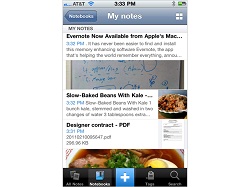 The new design features a more streamlined and modern look and feel while still retaining its original functionality. Evernote for iPhone new offers unified browsing and note creation in the application’s new home screen. In addition, a user’s notes list is now shown in Snippet View, thereby maximizing the amount of information presented in a small amount of space.
The new design features a more streamlined and modern look and feel while still retaining its original functionality. Evernote for iPhone new offers unified browsing and note creation in the application’s new home screen. In addition, a user’s notes list is now shown in Snippet View, thereby maximizing the amount of information presented in a small amount of space.
For example, if a note is text only, then the app will show the title of the note and as much text as will fit into the snippet. If the note only contains an image, then the solution will take a portion out of the image and present it full width. If the note has a mix of text and other forms of content, the user will see the title, some text and a thumbnail.
Users can also bid adieu to Evernote’s cumbersome home screen tiles. Instead, they’ve been replaced with a new note screen that when you tap the big plus, you’re immediately presented with a split screen. The top half is your standard text entry area. The lower half lets you attach images and snapshots, record 90 minutes of audio, assign notebooks and tags.
Edited by
Janice McDuffee